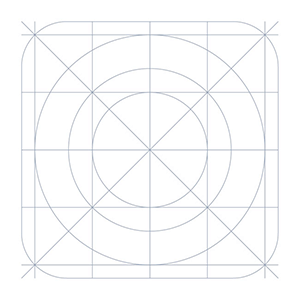* Tangkapan layar telah dibuat menggunakan peluncur yang berbeda .* ** JIKA ANDA MEMILIKI MASALAH, SILAKAN HUBUNGI KAMI SEBELUM MENINGGALKAN UMPAN BALIK NEGATIF ** Tema Multi Launcher ini berisi set wallpaper, paket ikon, dan jam alarm analog yang cocok. Anda HARUS telah menginstal salah satu Peluncur ini untuk menggunakan tema ini: Peluncur TSF Peluncur Berikutnya Peluncur Nova Peluncur ADW Peluncur ADW 2 Peluncur Cerdas Peluncur Apex Peluncur Atom Peluncur Holo Pergi peluncur Z *************** (:|:) *************** UNTUK MENERAPKAN TEMA: Peluncur TSF: tombol pintar > tema > tema malam gothic Jam: tombol pintar > tambahkan > widget > widget sistem > jam malam gothic Wallpaper: tombol pintar > wallpaper > aplikasi galeri > malam gothic *************** (:|:) *************** Peluncur Berikutnya: tekan panjang desktop > tema > malam gothic Jam: tekan lama desktop > widget > widget sistem > jam malam gothic Wallpaper: tekan panjang desktop > wallpaper > malam gothic *************** (:|:) *************** Peluncur ADW: tekan desktop > pengaturan adw > tema > tema malam gothic > terapkan Jam: tekan desktop > add > widget > gothic night theme > gothic night clock Wallpaper: tekan desktop > wallpaper > malam gothic *************** (:|:) *************** Peluncur ADW 2: tekan desktop > tema > gulir ke bawah > tema malam gothic > terapkan Jam: tekan desktop > widget > gulir > tema malam gothic > jam malam gothic Wallpaper: tekan desktop > wallpaper > malam gothic Ikon: tekan ikon > edit > pilih ikon baru > ikonpack tema adw > tema malam gothic Folder: tekan folder > edit > pratinjau > ikon pertama *************** (:|:) *************** Peluncur Nova: pengaturan nova > tampilan dan nuansa > tema ikon > tema malam gothic Jam: tekan desktop > widget > jam malam gothic Wallpaper: tekan desktop > wallpaper > aplikasi dan tema > malam gothic Dermaga: pengaturan nova > latar belakang dok > konten > gambar > pilih tema > malam gothic *************** (:|:) *************** Peluncur Cerdas: menu > preferensi > tema > malam gothic Wallpaper: menu > wallpaper > dari aplikasi > malam gothic Jam: tekan jam > ganti widget > tema malam gothic *************** (:|:) *************** Peluncur Apex: pengaturan apex > pengaturan tema > malam gothic > terapkan Jam: tekan desktop > widget > jam malam gothic Wallpaper: tekan desktop > wallpaper > malam gothic *************** (:|:) *************** Pergi Peluncur Z: tekan desktop > tema > sudut atas kanan terinstal > malam gothic > terapkan Jam: tekan desktop > edit > widget > widget sistem > jam malam gothic Wallpaper: tekan desktop > edit > lokal > lainnya > malam gothic *************** (:|:) *************** Peluncur Holo: pengaturan tampilan > paket ikon > tema malam gothic Wallpaper: tekan desktop > wallpaper > malam gothic Jam: tekan desktop > widget > jam malam gothic *************** (:|:) *************** Peluncur Atom: pengaturan peluncur > pengaturan tema > malam gothic > terapkan Wallpaper: tekan desktop > wallpaper > malam gothic Jam: tekan desktop > widget > jam malam gothic
Riwayat versi
- Versi 1.0 diposting di 2019-10-14
Detil Program
- Kategori: Beranda & Hobi > Rekreasi
- Penerbit: SGluck
- Lisensi: Uji Coba Gratis
- Harga: $1.99
- Versi: 1.0
- Platform: android