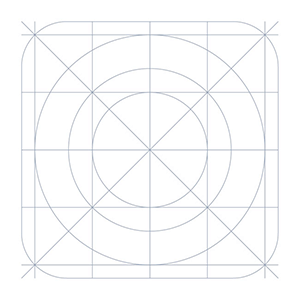Membuat file bantuan (Bantuan HTML, Bantuan Web, dan PDF) dari dokumen Microsoft Word. Mengonversi dokumen Word menjadi Bantuan HTML (.chm), Bantuan Web, dan PDF. (doc to help, doc to chm, word to chm, docx to chm, doc to web, word to web, word to help, doc2chm, create help file from Word, doc2help, help authoring tool Word, create chm file from Word,help authoring software Word, docx2chm) Panduan pengguna: http://www.softany.com/wordtohelp/word2help.htm 1. Siapkan Dokumen Word. Dokumen Word harus memiliki Peta Dokumen yang terorganisir dengan baik. 2. Mulai Softany WordToHelp. 3. Klik menu File > Baru. Panduan Proyek Baru akan ditampilkan. 4. Atur folder proyek dan nama file proyek. Kemudian klik Next. 5. Pilih Pilih file Word yang sudah ada dan klik Selesai. 6. Pilih dokumen Word yang telah Anda siapkan dan klik tombol Buka. 7. Sekarang proyek baru telah dibuat. 8. Anda dapat memilih tab yang berbeda untuk mengatur pengaturan setiap format output. 9. Pada tab Build, Anda dapat mengklik Build untuk mulai menghasilkan file bantuan.
Riwayat versi
- Versi 3.24 diposting di 2020-07-30
Detil Program
- Kategori: Pengembangan > Alat Bantuan
- Penerbit: word to chm doc to chm
- Lisensi: Uji Coba Gratis
- Harga: $249.00
- Versi: 3.24
- Platform: windows