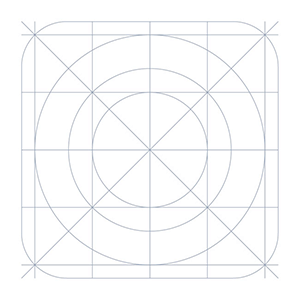
TSF NEXT Nova LAUNCHER FUZZY BLUE PINK THEME 1.0
Anda dapat mengunduh dalam 5 detik.
Tentang TSF NEXT Nova LAUNCHER FUZZY BLUE PINK THEME
** JIKA ANDA MEMILIKI MASALAH, SILAKAN HUBUNGI KAMI SEBELUM MENINGGALKAN UMPAN BALIK NEGATIF ** Tema Multi Launcher ini berisi set wallpaper, paket ikon, dan jam alarm analog yang cocok. Ini bukan Aplikasi atau Peluncur dengan sendirinya, tetapi kompatibel dengan sebagian besar Peluncur yang tersedia di Google Play. Anda HARUS telah menginstal salah satu Peluncur ini untuk menggunakan tema ini: Peluncur TSF Peluncur Berikutnya Peluncur Nova Peluncur ADW Peluncur Cerdas Peluncur Apex Peluncur Atom Peluncur Holo Pergi peluncur Z *************** (:|:) *************** UNTUK MENERAPKAN TEMA: Peluncur TSF: tombol pintar > tema > tema merah muda fuzzy Jam: tombol pintar > tambahkan > widget > widget sistem > jam merah muda fuzzy Wallpaper: tombol pintar > wallpaper > aplikasi galeri > fuzzy pink *************** (:|:) *************** Peluncur Berikutnya: tekan lama desktop > tema > fuzzy pink Jam: tekan lama desktop > widget > widget sistem > jam merah muda fuzzy Wallpaper: tekan lama desktop > wallpaper > fuzzy pink *************** (:|:) *************** Peluncur ADW: tekan desktop > pengaturan adw > tema > tema merah muda fuzzy > terapkan Jam: tekan desktop > add > widget > fuzzy pink theme > fuzzy pink clock Wallpaper: tekan desktop > wallpaper > fuzzy pink *************** (:|:) *************** Peluncur Nova: pengaturan nova > tampilan dan nuansa > tema ikon > tema merah muda fuzzy Jam: tekan desktop > widget > fuzzy pink clock Wallpaper: tekan desktop > wallpaper > aplikasi dan tema > fuzzy pink Dermaga: pengaturan nova > latar belakang dok > konten > gambar > pilih tema > merah muda fuzzy *************** (:|:) *************** Peluncur Cerdas: menu > preferensi > tema > fuzzy pink Wallpaper: menu > wallpaper > dari aplikasi > fuzzy pink Jam: tekan clock > ganti widget > fuzzy pink tema *************** (:|:) *************** Peluncur Apex: pengaturan apex > pengaturan tema > fuzzy pink > berlaku Jam: tekan desktop > widget > fuzzy pink clock Wallpaper: tekan desktop > wallpaper > fuzzy pink *************** (:|:) *************** Pergi Peluncur Z: tekan desktop > tema > sudut atas kanan terinstal > fuzzy pink > berlaku Jam: tekan desktop > edit > widget > widget sistem > jam merah muda fuzzy Wallpaper: tekan desktop > edit > lokal > lainnya > fuzzy pink *************** (:|:) *************** Peluncur Holo: pengaturan tampilan > paket ikon > tema merah muda fuzzy Wallpaper: tekan desktop > wallpaper > fuzzy pink Jam: tekan desktop > widget > fuzzy pink clock *************** (:|:) *************** Peluncur Atom: pengaturan peluncur > pengaturan tema > fuzzy pink > berlaku Wallpaper: tekan desktop > wallpaper > fuzzy pink Jam: tekan desktop > widget > fuzzy pink clock
